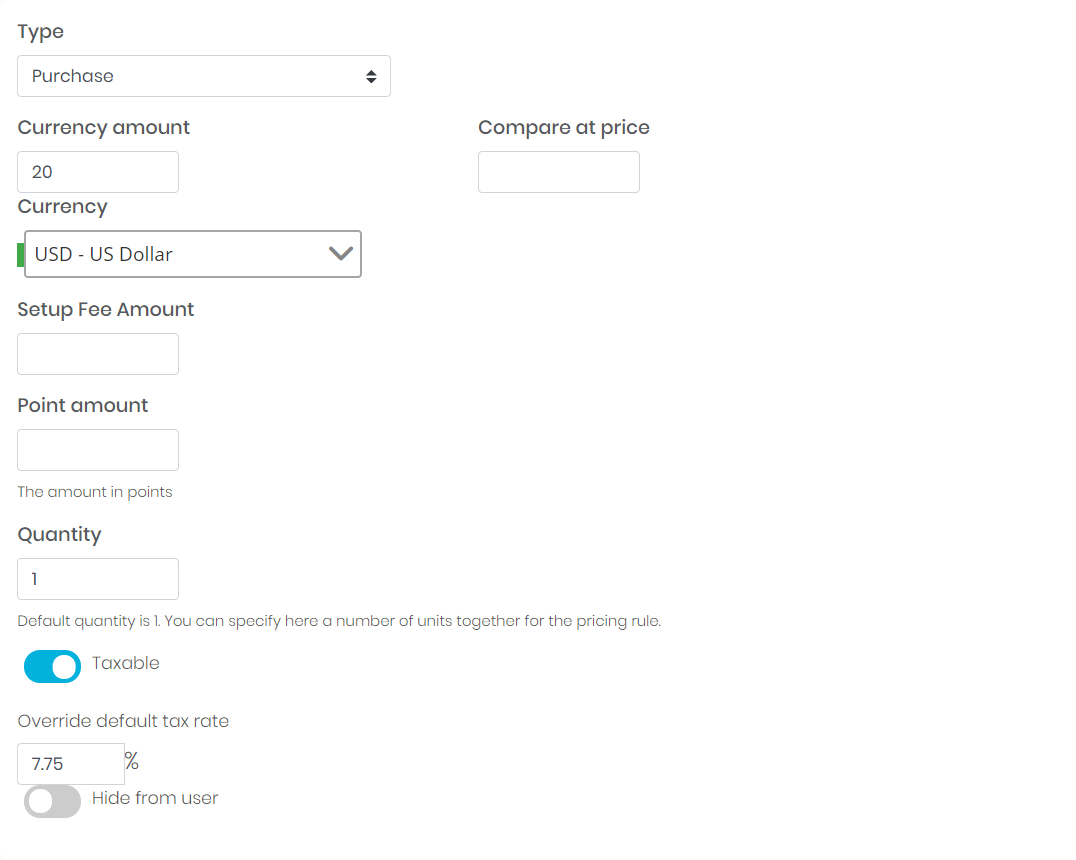Manual Tax Override
You can override tax rate for a specific locations to control how much tax you charge for a particular product or location, and to handle exceptions and exemptions. You can also specify unique tax rates for shipping destinations or to tax-exempt customers.
For example, you can specify overrides for:
- state tax exemptions in the United States
- provincial tax exemptions in Canada
- VAT exemptions in the United Kingdom
Specific Location Override
You might want to override a specific location for taxes. For example, we do not want to charge any taxes in San Diego, 92101 area code.
- Create a new tax rule.
- Choose manual tax provider or leave it blank.
- Give it a name.
- Select an exact location you want to override.
- Set rate you want to charge, in our example we set it to 0.
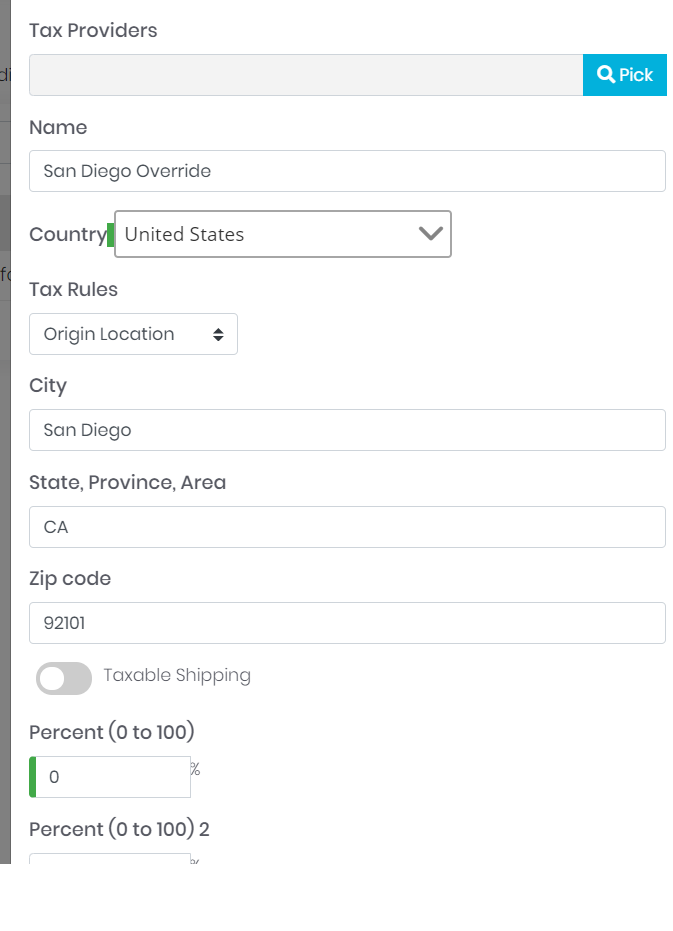
Specific Product Tax Override
To manage product tax navigate to omniCommerce \ Manage Catalog \ Products and click Manage in the option menu next to the product you want to manage.
- Select Pricing Rules section.
- Select an existing Pricing Rule and click Edit.
- Select Rules section.
- Turn on Taxable and enter override rate. Setting rate to 0 will make that product not taxable.