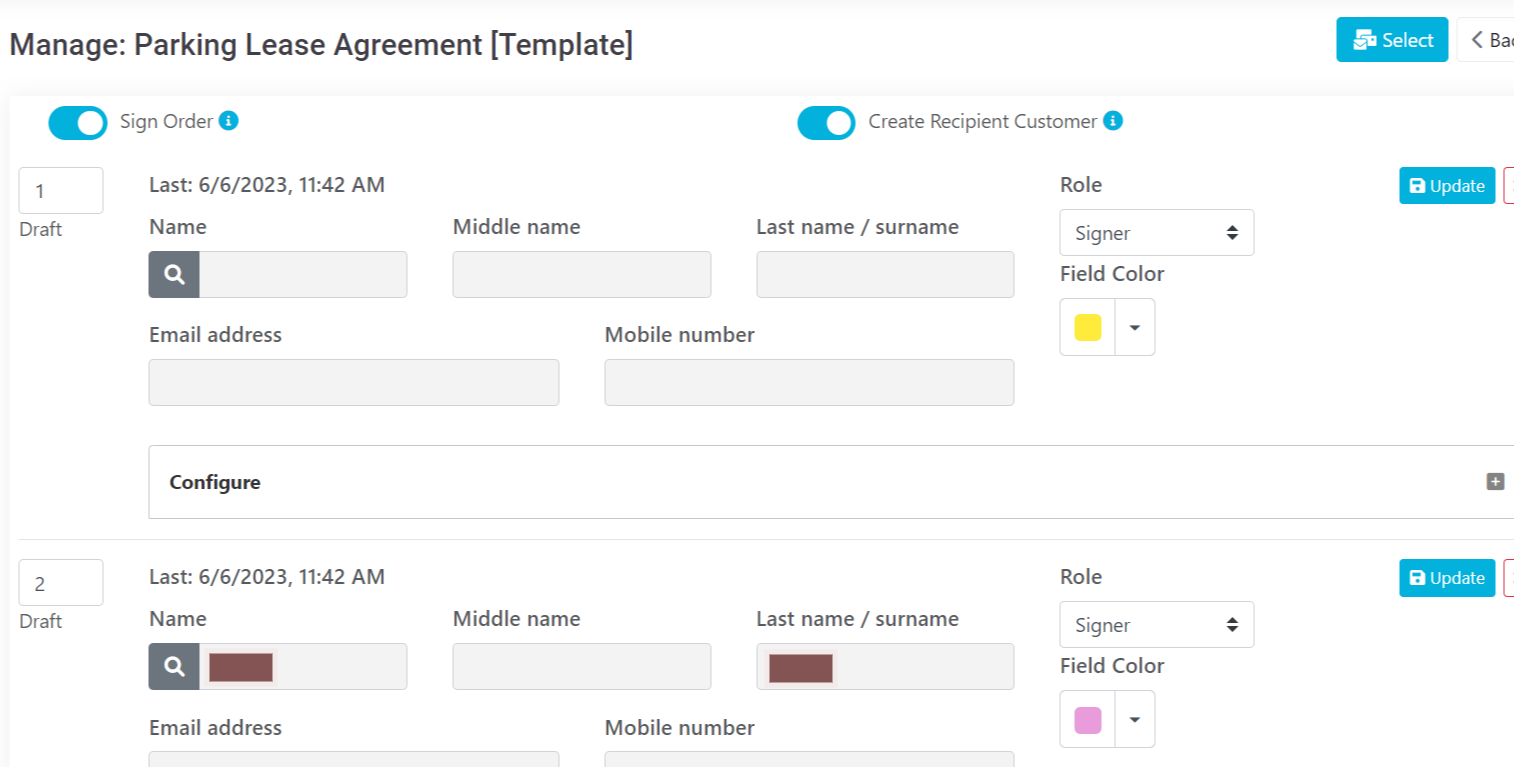Manage Document Recipients and Signatures
You can configure documents or templates recipients in one place.
- Navigate to manage the document your want to configure from omniSign \ Documents or omniSign \ Templates.
- Click on the document or template you want to manage.
- Select Recipient menu from navigation.
- Here you can change recipient order, update recipient names, emails, phone numbers and connect them to customer records in your portal.