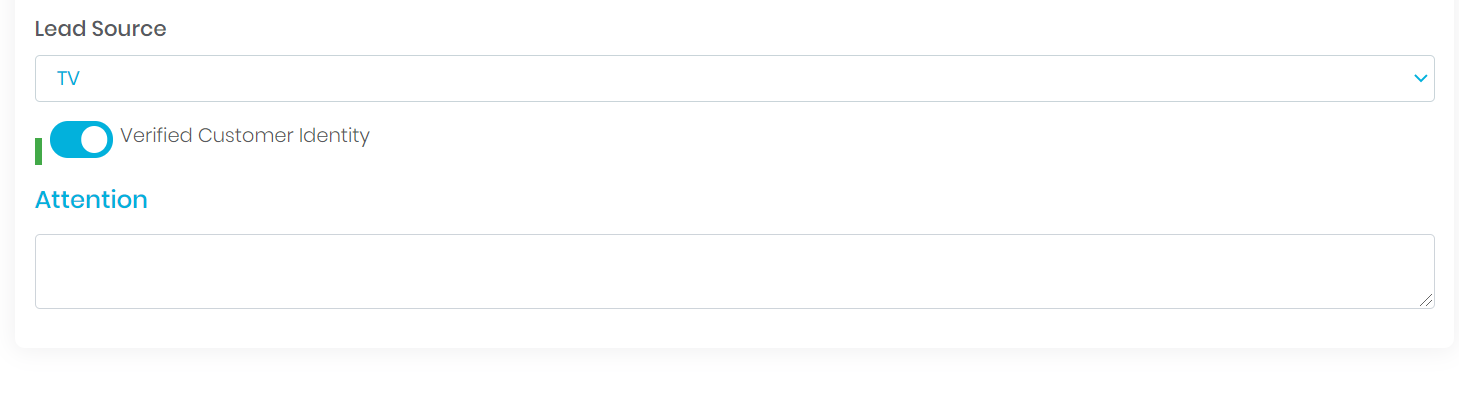Create or Edit Custom Fields
You can create or edit Custom Fields for your product, depending on which product it is. Most Omnibasis products have Settings section where you can configure custom fields.
You can configure custom fields for the follow entries in Omnibasis:
- Users - navigate to omniCustomers \ Settings, select Users section
- Customers - navigate to omniCustomers \ Settings, select Customers section
- Landing Pages for Custom Registration - navigate to omniMarketer \ Settings, select Landing Pages section
- E-commerce Product - navigate to omniCommerce \ Commerce Settings \ Settings, select Products section
- E-commerce Order - navigate to omniCommerce \ Commerce Settings \ Settings, select Orders section
- Booking Resource - navigate to omniBookings \ Settings \ Settings, select Resources section
- Booking Itself - navigate to omniBookings \ Settings \ Settings, select Bookings section
- Content Entry - navigate to omniContent \ Settings, select Content section
- Collection Entry - navigate to omniContent \ Settings, select Collection section
- Loyalty Card - navigate to omniLoyalty\ Loyalty Setup \ Settings, select Loyalty Cards section
- Ledger Account - navigate to omniBooks \ Settings, select Ledger Accounts section
- User Consent Details - navigate to omniTrust \ Settings, select Consent section
- User Permission Details - navigate to omniTrust \ Settings, select Permissions section
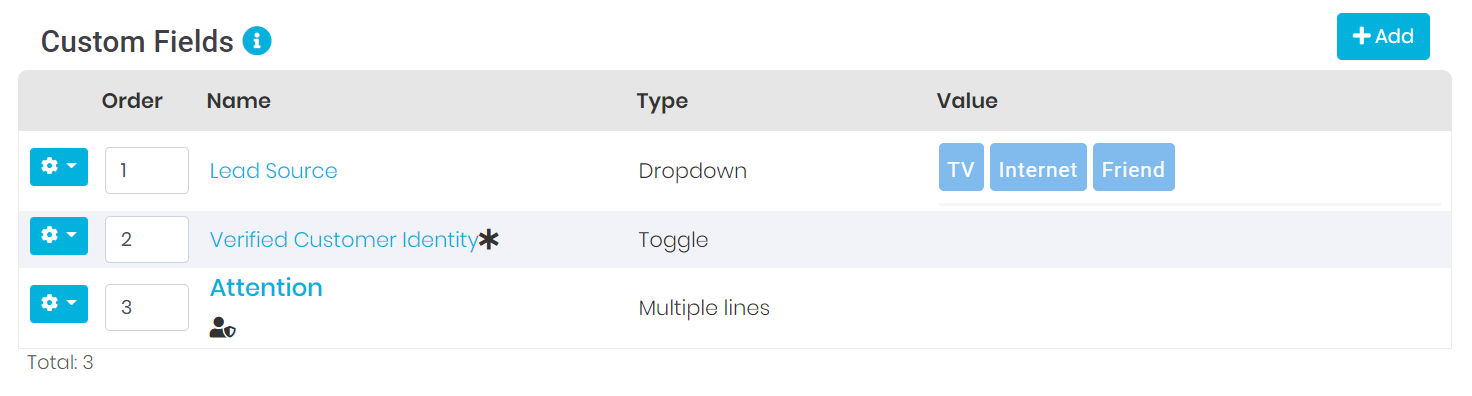
- Click Add to add new custom field.
- Select Edit from options drop down next to the field to edit existing field.
Edit Custom Fields
- Give Name to custom field.
- Select Type.
- If Type allows for multiple values, enter Values, one at a time.
Note: you can use HTML tags in Name field to provide special formatting.
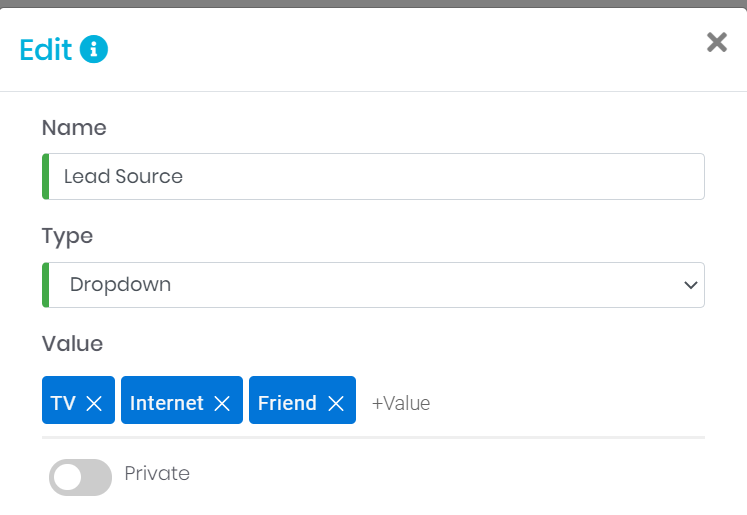
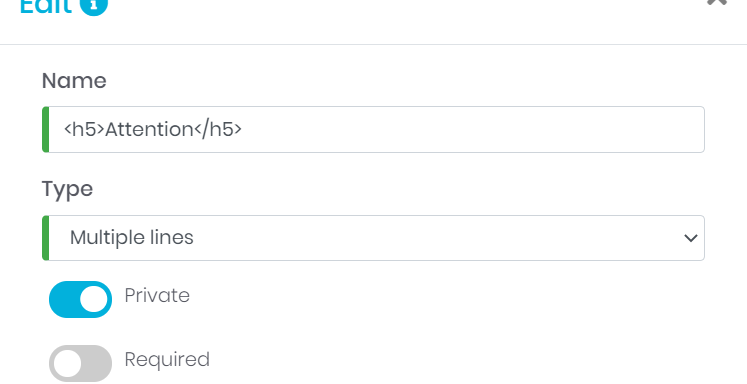
Custom Fields in Action
Once you configure custom fields, navigate to forms that correspond with data entry for that custom field. You will see see a list of custom fields. Learn where custom fields are displayed.
Below is an example of Customer screen with custom fields.