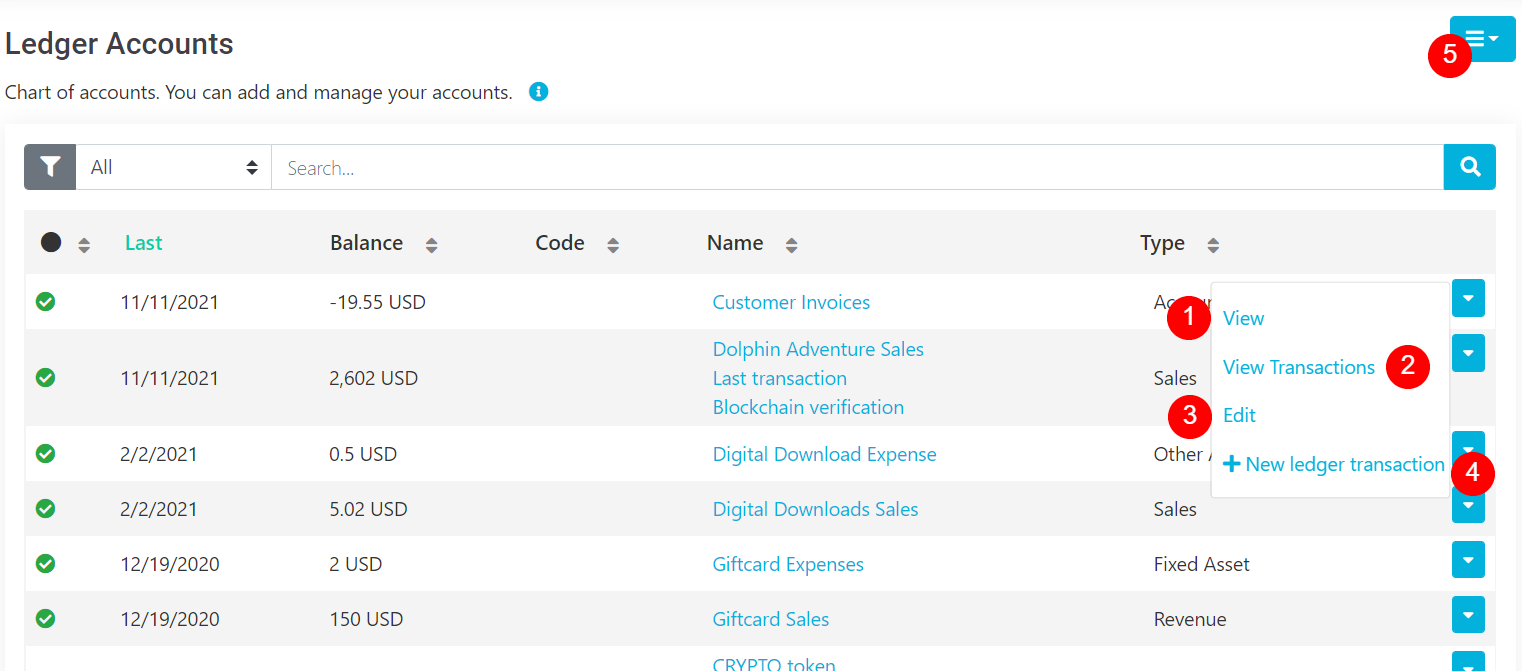Chart of accounts in Omnibasis
Use the chart of accounts in omniBooks to record and categorize your transactions, and generate reports.
omniBooks lets you create a default chart of accounts you can use, or you can import your own to use in Omnibasis.
The chart of accounts is a list of all accounts you can use to record your transactions in omniBooks. It helps you categorize your transactions correctly and group similar accounts together to generate reports about your business.
To view your chart of accounts, navigate to omniBooks \ Ledger Accounts.
From here you can:
- Click View to view account details.
- Click View Transactions to view a list of transactions that use that account.
- Add, edit or delete accounts to manage your business's needs.
- To enter new ledger transaction that uses that account.
- Export your chart of accounts.
Learn more about information details for each account.